After years of being an avid photographer who lugs around heavy SLR setup I’m doing 99% of my snapping on the iPhone and have found a number of nice photo apps you might find useful. Most of my stuff these days goes to Instagram (some of it re-posted to Flickr or Facebook).
Pro HDR
HDR, or high dynamic range, basically means that your camera takes several shots, exposing for different areas of the pic (dark and light) and then blends the images together to get a more evenly lit result. You get details in the shadow areas and details in the light areas. Observe.

Crouch End on a sunny evening. Normal iPhone camera app.

Same picture but with Pro HDR, default settings.
This is my most used photo app and probably the best £2 I’ve ever spent on photography. It gives my photos more details, more punch. The downside is that it’s a slow process of taking a photo, as the app needs to analyze the scene and then takes 2 shots, blends them together. Roughly 10 seconds to take the picture and then another 5-10 before you’re ready to take the next shot. This also means that it’s not suitable for moving objects and you need some steady hands.
Used creatively (or by accident) the double exposure can give pretty interesting results. Here’s an example where I accidentally changed the framing between shots.

Yes, iPhone has its own HDR option but in my experience it doesn’t provide very good results. Prove me wrong.
Pro HDR is available for iPhone and Android.
Snapseed
Powerful enough photo editing tool with a very intuitive user interface. I’ve been using it on my iPhone but it’s also available for iPad, Mac and Windows. If the iPhone version is anything to go by then the desktop Snapseed is way better than iPhoto (Mac) or Picasa (which admittedly is free).
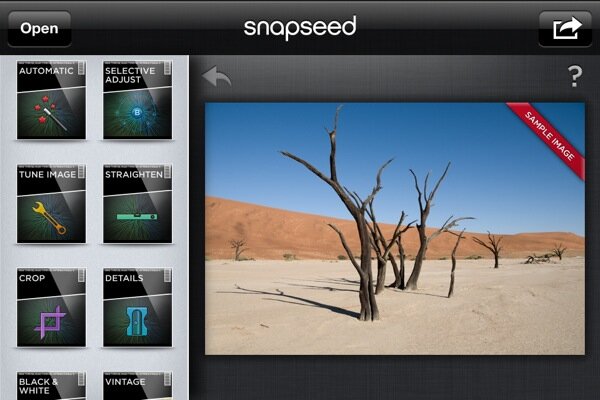
It gives you all the normal exposure, brightness, contrast, saturation tools, spot editing, sharpening, straightening, cropping, and bunch of different filters if you want to go crazy.
My go to app when I want more control and edit a photo before posting it to Instagram (which happens to 90% of the photos I take) or emailing them.
Diptic
I admit, I only use this app because I’m addicted to Instagram. What it does is photo collage which is a sneaky way of posting three pictures of my son as one. I might think that there can never be too many pictures of Otto, my followers might disagree…

Choose the collage setup, choose the pictures and that’s it. There are some simple controls over brightness, contrast and saturation + you can tinker with the style of the frame.
Phonto
Some people are quite clever adding some text to their photos (I’m not one of them) and Phonto is a good tool for that. Decent control over font, font size, positioning. On few occasions the fine tuning of text position was a bit challenging because of the small screen of iPhone and touch interface.

Text added in Phonto, then cropped, tilt-shifted and saturation/contrast corrected with Snapseed
TinyPlanets
One of those fun apps that get old very quickly and the results are almost always a surprise. As the name says it creates tiny planets out of your pics by twisting the original pictures into circular ones. Hard to explain but easy to figure out after couple of tries which photos make for good tiny planets and which ones don’t.

Any good ones I’m missing?
