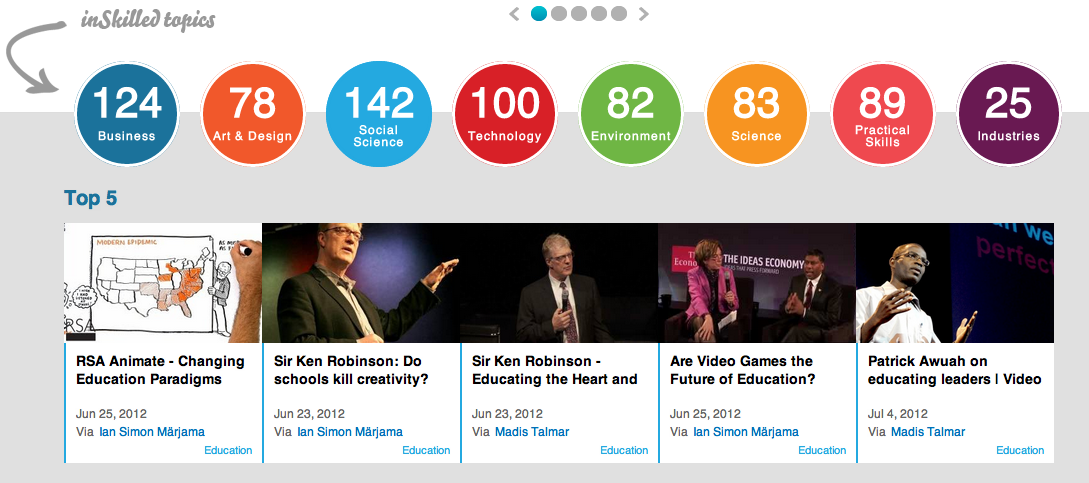Over the past couple of months I’ve been mentoring a young Estonian startup InSkilled (they help you collect, analyze and share stuff you’re learning online every day) and we just finished a quick chat about search engine optimization (SEO) basics. It’s something they haven’t paid any attention to so far but will get these three points below sorted quickly.
#1. Focus on your unique content
Unless you’re Wikipedia it’s a tough battle to try getting to top 10 search results on generic terms. So figure out the unique content your site has and focus on that.
For InSkilled these are two things:
* High quality collections of topical content – like these articles, videos and how-to’s for startups on pitching, raising funding, product management, customer acquisition etc.
As more content gets added to the site by more people these pages will become high quality destinations for anyone wanting to learn about certain topics. Targeting the right keywords and combining this with proper on-site linking, on-page SEO and linkbuilding I wouldn’t be surprised if they got decent results in 3-6 months.
* User profiles – These are relatively easy to rank for just doing the base line SEO hygiene on your site. They are also very good in getting new users to the site as it’s pure social proof at play here. GrabCAD (where I used to work and did SEO for a year) here, beating bigger sites like Google+ and Vimeo for my name. I have a profile on InSkilled but today that doesn’t even show up on Google (see my next point).
#2. Link to ’em pages
When you have a page on your site that isn’t linked to from anywhere else on your site then Google will not find it. That’s why my InSkilled profile does not show up on Google. The bare minimum is to link to all pages you want indexed from sitemap.xml (On Device Research has a good example, full disclosure: I’m helping them as well).
What InSkilled really needs is a catalog of their community that links to all user profiles, they can even start building it by expertise as they know what topics specific users are strong at. For Google that starts sending a message “this page has experts on climate change“.
#3. Get your URL, title, description and H1 sorted
If you do nothing else then get these four things on your key pages in order:
URL or page address – Google’s little robots like when the page URL already hints at what the content is. https://inskilled.com/v/Science/Physics has a nice hierarchy, uses real words and is nice and short. Ironically enough Google’s own sites are not always very good with URL structure. Example:
Keep the URLs short and human-readable and you’re good.
title tag – This is the short headline of the page. Put the most important keywords describing what’s on the page on it, keep the length at around 75 characters and when linking to the page from others use the same keywords as anchor text. No magic to it.
meta description – Search engines might not use this text for ranking purposes but it gets displayed in Google search results below your site title – use it to clearly say what your site offers, it helps the person searching to decide if you’re site is the right one for them.
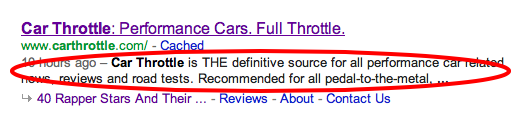
Here’s an example of where and what is being shown, the site is Car Throttle (yes, I’m helping them too)
H1 aka the page headline – it’s the most important thing on the page. If only one thing should stick out on your page then 90% of the time that’s it. Each page should have only one H1 tag and it should be written for humans but ideally include the most important keywords you want that page to be ranked for. Friends over at GoCardless do it well by using “Simple Online Payments“.
Bonus point: title tags, meta descriptions and H1 tags should be unique to each page. Handwrite them for your top pages, figure out the right way to automate it for the rest of your pages (if you have many, of course).